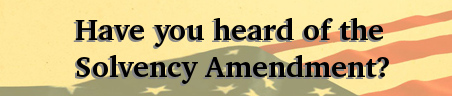Two Penguins
Two Penguins

How to find the /dev node your USB flash drive is on
Approach One Check dmesg output
If you just now plugged in the USB flash drive, you should be able to look at recent dmesg output and find the device.
$ dmesg | tail -20
You should see some lines like this:
usb 2-6: New USB device found, idVendor=0718, idProduct=0077 scsi 30:0:0:0: Direct-Access Imation USB Flash Drive 0.00 PQ: 0 ANSI: 2 sd 30:0:0:0: [sdb] 7897088 512-byte hardware sectors (4043 MB)See the [sdb] above, that means this device appeared as /dev/sdb.
Approach Two Check mount output
Your Linux box probably automounts the USB flash drive after you plug it in. So you can run the mount command:
$ mount
and look for a line like this:
/dev/sdc1 on /media/disk type vfat (rw,nosuid,nodev,uhelper=hal,shortname=lower,uid=500)If you know the /media/disk is your flash drive, and you see /dev/sdc1 or /dev/sdc on that line, for example, then you know your flash drive is /dev/sdc.
Approach Three Watch the /dev node come online
The very best way is to start without the drive plugged in, look at your devices, and then plug it in and look again, to see what changed.
USB devices come up as SCSI devices on Linux (/dev/sd?). So do this:
$ ls /dev/sd?
You probably see something like this:
/dev/sda /dev/sdb /dev/sdc
Now insert the USB flash drive, wait about 10 seconds, and run the command again until you see a change, like:
/dev/sda /dev/sdb /dev/sdc /dev/sdd
Unless your kid sister is behind the computer playing with the printer cables you can be pretty secure in knowing that your flash drive is on /dev/sdd in this case. You can always double-check with the methods above.
Back to Linux Tips