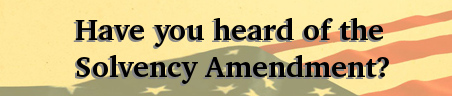Two Penguins
Two Penguins

How to unpack an RPM without installing it
As long as you have the rpm and cpio packages installed on your system, you
can do these steps.
Step One View the files in the RPM
$ rpm2cpio filename.rpm | cpio -t
Step Two Extract the files in the RPM
$ mkdir /tmp/somedir
$ cd /tmp/somedir
$ rpm2cpio filename.rpm | cpio -id
This extracts files into the actual paths they would be installed to on the system, but under your current directory, e.g. /tmp/somedir/usr/share/emacs. When you're done, clean up after yourself:
$ cd -
$ rm -rf /tmp/somedir
Back to Linux Tips