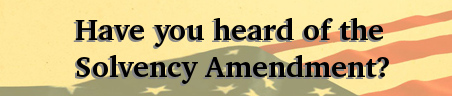Two Penguins
Two Penguins

How to take a screenshot on Linux
This utility comes with X, and means "X Window Dump". The default command gives you a special crosshairs cursor. Click with it on the window you want to capture.
$ xwd > filename.xwd
For a full-screen capture, do:
$ xwd -root > filename.xwd
To give yourself five seconds to get the terminal window out of the way before the picture, do:
$ sleep 5; xwd -root > filename.xwd
(You should hear a beep when the "photo" is taken.)
Step Two Convert to a useful format with mogrify
This utility comes in the ImageMagick package on Fedora and Ubuntu. Use the extension for the format you want, such as one of these:
$ mogrify -format jpg filename.xwd
$ mogrify -format png filename.xwd
These commands will create a file named filename.jpg or filename.png.
Step Three View your image with Eye of Gnome
View the file with eog which is probably installed already:
$ eog filename.jpg
Now you're ready to do whatever you wanted to with the screenshot!
Back to Linux Tips